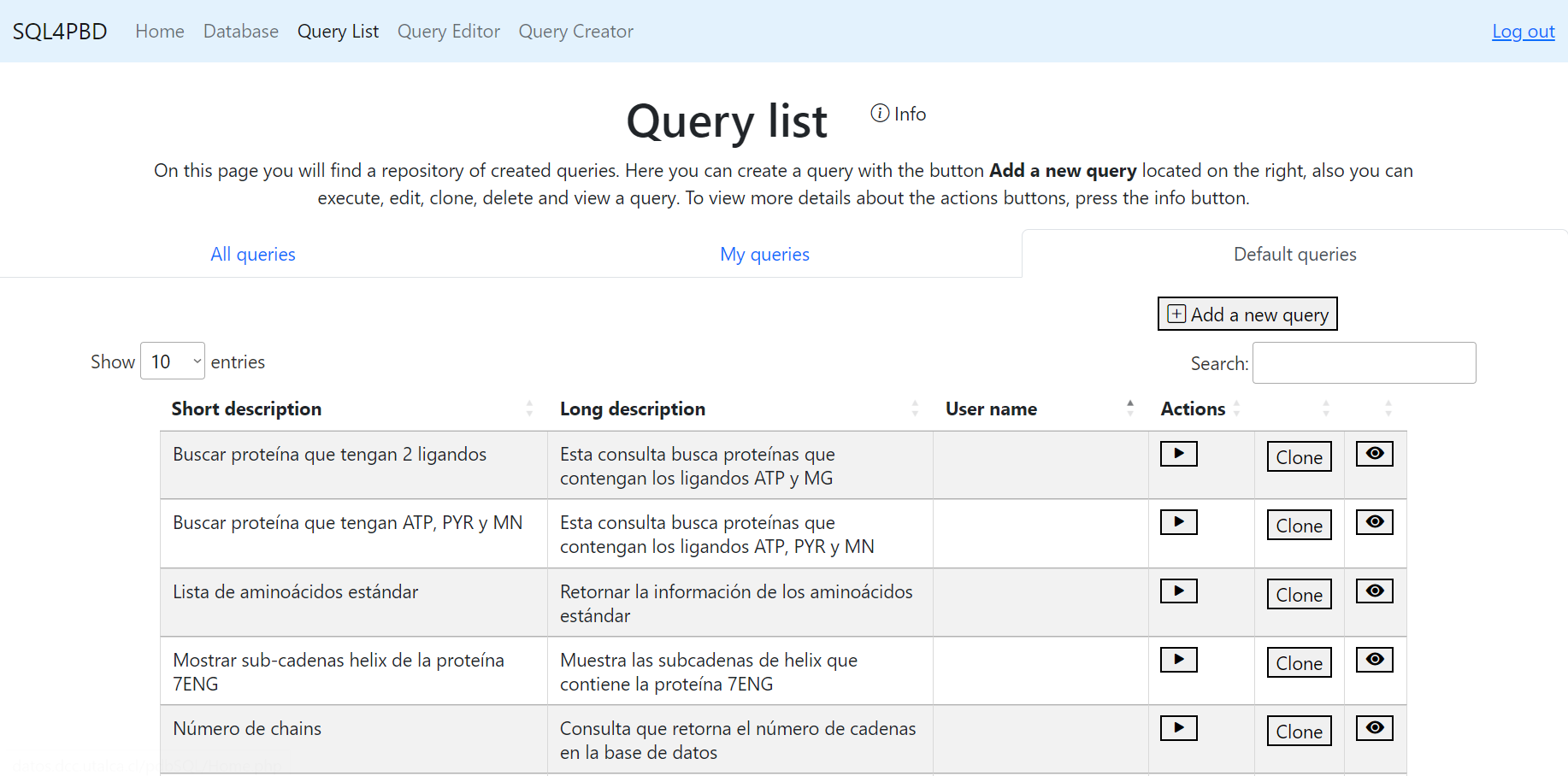SQL4PDB is a web application that allows to execute SQL queries on a relational database with information obtained from PDB files (https://www.rcsb.org/)). The database contains information about proteins, chains, amino acids, ligands, sheets, bonds and strands.
SQL4PDB provides a simple user interface to query the data by using the SQL query language. It allows the user to execute simple queries like "obtain all the proteins of a given classification", or complex queries like "obtain all the proteins interacting with two different ligands".
If you create an account in SQL4PDB, you will be able to execute and save your own queries, and see the queries created for other users. Try it!
In order to access the application, you have to create an account in sign up button. Once you create an account, you have to wait until your account is approved. Then, you can use the two functionalities that the application has: Query list and Query editor.
Allows to directly execute a SQL query over the created tables. In order to see the table and attributes names, in the left side exists a list with every table name. On click, a list with every attribute name is displayed. To see a description of the elements, you can put the cursor in a table name or attribute. Previous knowledge in SQL is required.
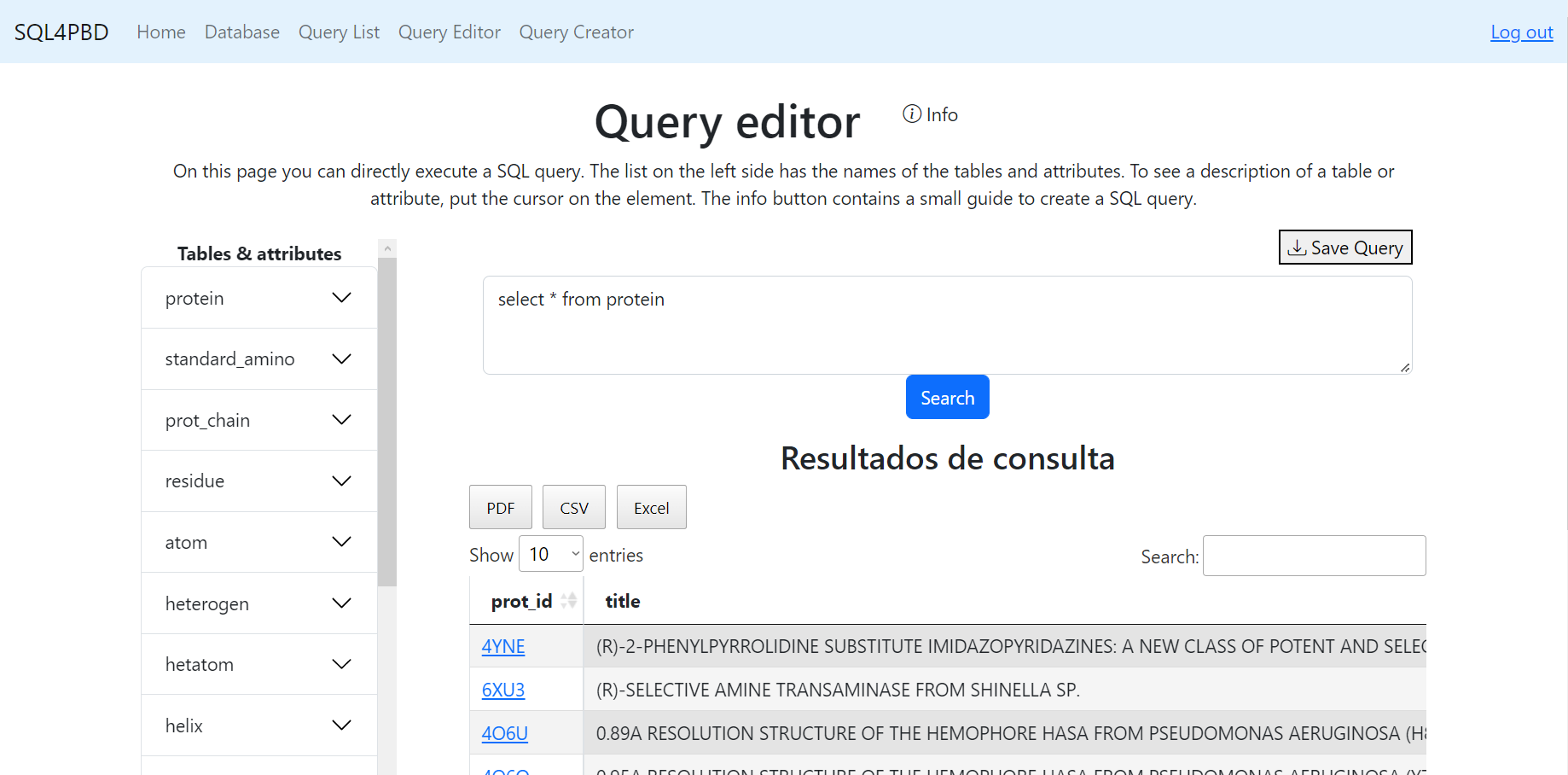
Allows to see a repository with created queries in order to directly execute it, also is possible to view the query. Additionally, there is a 'My queries' section where is displayed every query you created before to modify it or execute.